For a long time, email logging has been the territory of large corporations that can afford to use advanced technology and analyze complex data. Today, small businesses can use the exact same techniques to track emails like these large corporations in an affordable, convenient manner. The solution is the WP Mail SMTP plugin, and it’s way easier to implement than you might think. Experts agree that one of the most effective marketing tools is a humble email list. Sending out emails to your leads and customers might be nothing new, but few methods provide higher conversion rates and better customer interactions. With all that said, an email list isn’t a “set it and forget it” strategy. In order to get the most out of this tried-and-true marketing tool, you need to keep a close eye on it.
Email logs provide a wealth of insights, and this is one of the most obvious ways to make sure your emails are actually accomplishing anything. Take advantage of the email logging feature on WordPress, and you can use this data to make your marketing methods more effective. This entire process is relatively straightforward, but it does require care and attention.
Table of Contents:
- The Basics of Email Tracking Software
- Installing WP Mail SMTP plugin
- Enable Email Logs
- Viewing Email Logs
- Final Thoughts
Benefits of Email Logs for WordPress
But why should you even bother? Is this feature really worth the effort? What do you stand to gain from using and reading your email logs? There are a number of important benefits, including:
- Forms: If you are using a lot of forms, email logs can immediately notify you when a form is completed. This provides you with an opportunity to immediately react to incoming leads, capturing and converting them with greater precision.
- Stay Organized: Sending out mass emails can feel a bit like “spraying and praying.” With email logs, you can figure out exactly who is receiving which emails. This provides you with more valuable insights. Additional insights include specific dates and interactions.
- Assurance: With email logs, you can make sure that people are actually receiving your marketing efforts. In some cases, your leads might not be receiving the emails they are expecting. Instead of waiting for someone to complain about this, you can be proactive and actually make sure that your email list is functioning as intended.
All of these benefits allow you to take responsibility into your own hands. While WordPress is pretty reliable, you shouldn’t blindly assume that this company is handling your emails correctly. Errors do happen, and it’s important to become aware of them as soon as possible.
It’s also worth mentioning that email issues could be a symptom of a much more serious issue with your web content. Once you become aware of issues with your email list, you can start to dig deeper into the root causes within WordPress. You may find that other aspects of your WordPress site are also not functioning as intended. This means that your email logs can provide you with an effective “warning sign” for general issues with your site.
The Basics of Email Tracking Software
So how exactly does email tracking work? Essentially, this software uses a simple trick to track specific emails. This tracking information is then communicated back to you. With this technology, you’ll always know the exact status of any email you send. If you want to get technical, this software works by placing an invisible image pixel in your emails. This pixel can be tracked and traced – almost like a tracking dart on a wild animal. No matter where the email wanders, you’ll know where it is.
How to Set Up Email Logs on WordPress
If you’re convinced that email logging is the right choice for you, then it’s time to set up this software on your WordPress site.
1. Install the Plugin
Start by installing the WP Mail SMTP plugin. This simple yet effective tool has been around for quite some time, and tens of thousands of users have been relying on it for quite some time. Over the years, it has been downloaded by over 2 million people. The great thing about this tool is that you won’t have to worry too much about configuration. Once installed, the plugin runs automatically and logs all emails that use the “wp_mail” function. Although this isn’t the only email logging plugin for WordPress out there, it’s one of the most popular – and for good reason.
Installing the plugin is easy. All you need to do is create an account with WP Mail SMTP and click on the “downloads” tab. Once you click “download WP Mail SMTP,” a zipped file of the software will be downloaded to your computer. Next, head to WordPress and navigate to “plugins.” Click “upload plugin” and select the WP Mail SMTP zip file. Finally, hit “install now,” and then “activate plugin,” and you’re good to go.
2. Enable Your Email Logs
Once the plugin is installed, you’ll have the ability to access an “email log” tab from your dashboard. From here, you’ll need to select “enable log.” Hitting this option will give you a range of new features and functionalities that revolve around email logging. Specifically, you’ll receive the following information:
- Whether your email was sent successfully
- When your email was sent
- All recipients
- Subjects
- Attachments
In addition, you can receive a range of additional information, including mailer options, content type, MIME, and much more.
Click on the save settings button to officially enable WordPress email logging. Now you’re ready to go!
3. Viewing Your Email Logs
To view your email logs, simply click on the “Email Log” button on the left-hand menu, under “WP Mail SMTP.”
The newer emails will be at the top of the list, and if you want to gain additional insights, click each email for more data.
Final Thoughts
Too often, we send emails and then feel a pang of uncertainty. Did we send that message to the right person? Did we leave out key details? Is the recipient actually going to open the email, and did we receive a reply that somehow ended up in the wrong place? In the modern era, we no longer need to feel anxious and unsure after sending emails. The advent of email logging means that we can always check on the status of these emails, no matter what.
Not only can this provide greater peace of mind for average WordPress users, but it can also improve the overall performance of our businesses. Remember, email lists are among the most effective marketing tools – but only if you’re actually using this method efficiently. With email logs, you can make sure that you’re getting the most out of this marketing tool. And if not, you can make the necessary adjustments in order to push your business to its full potential. More than two million people rely on WP Mail SMTP, and this isn’t just a coincidence. These individuals have experienced the benefits of email logging, and you can too.

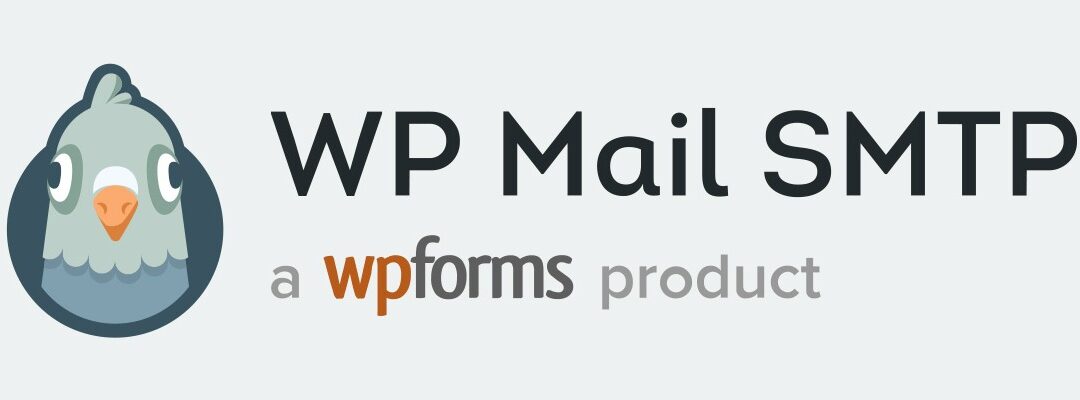
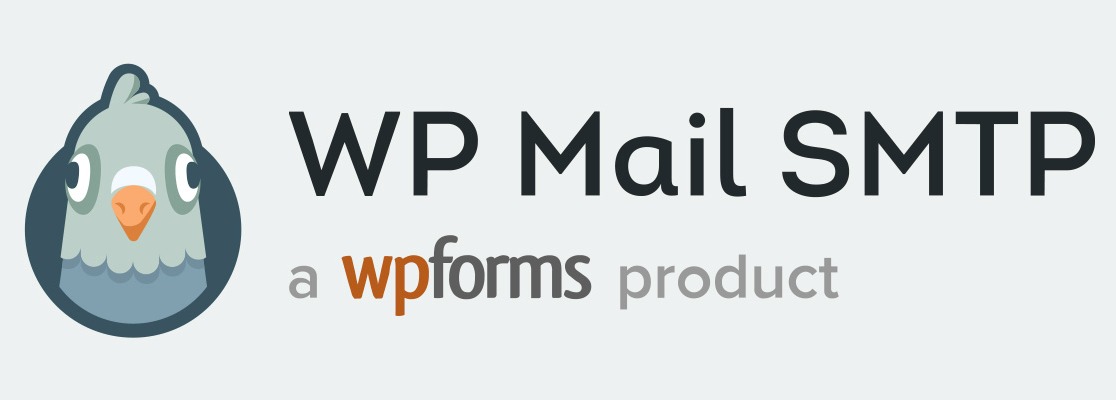
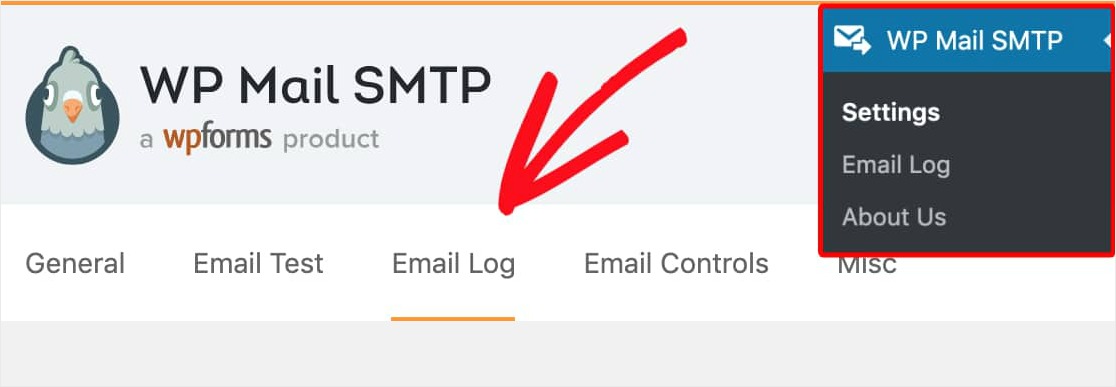
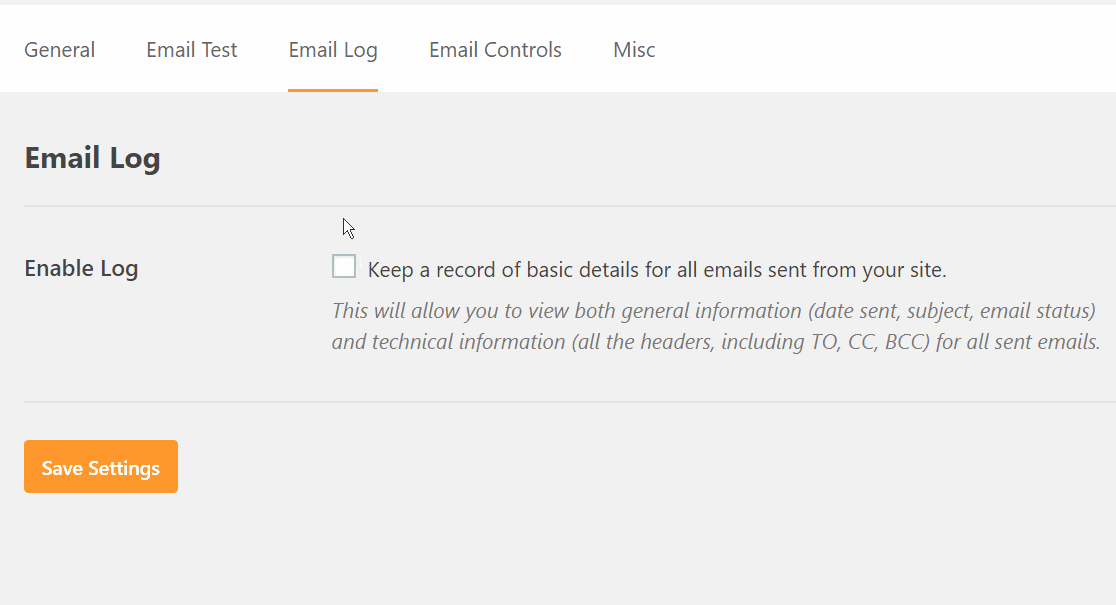
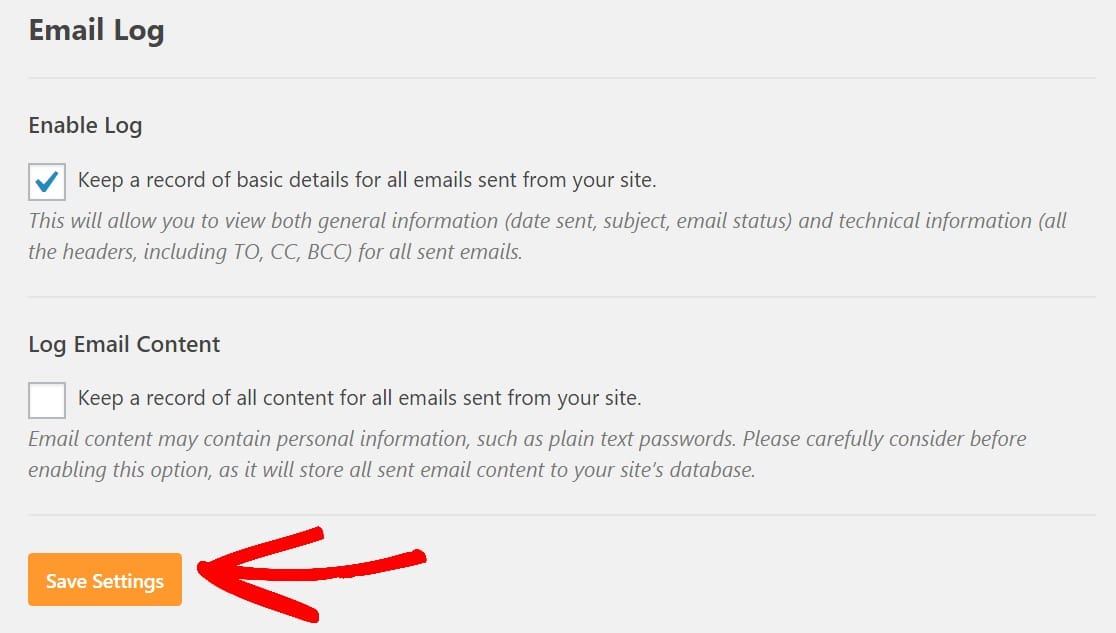
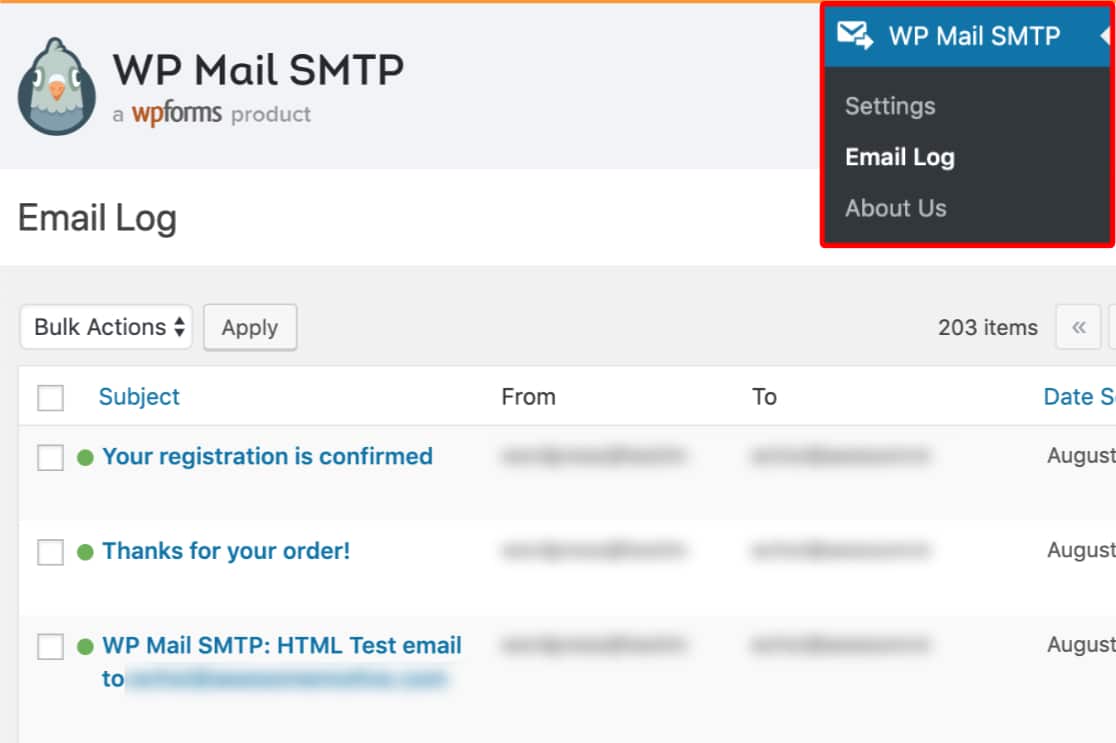
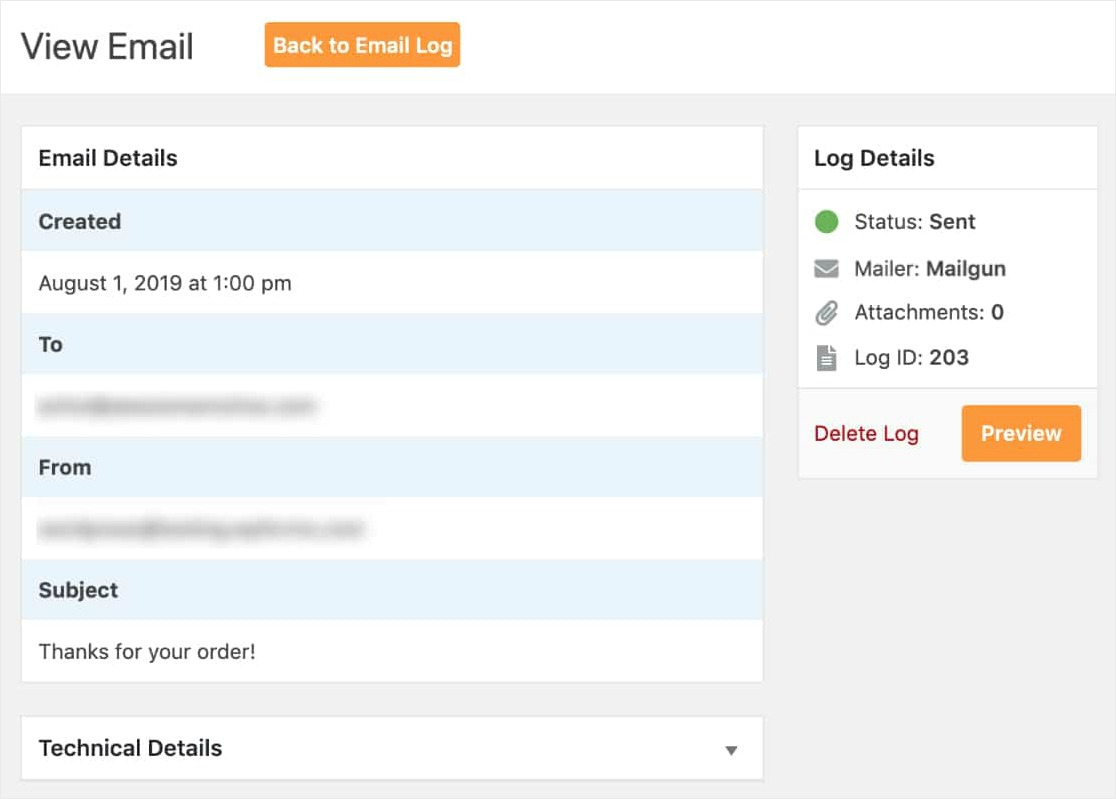
Recent Comments